How to create a Briix account?
You can use the methods below to sign up for Briix account:
1) Sign Up with email
You can register for Briix account, with your email. Simply insert your email and wait until you received verification code, sent to your mailbox. If you cannot find your verification code, please check your spam folder.
2) Sign Up with Phone Number
You can register for Briix account with your phone number. Simply insert your phone number and wait until you received verification code to your SMS.
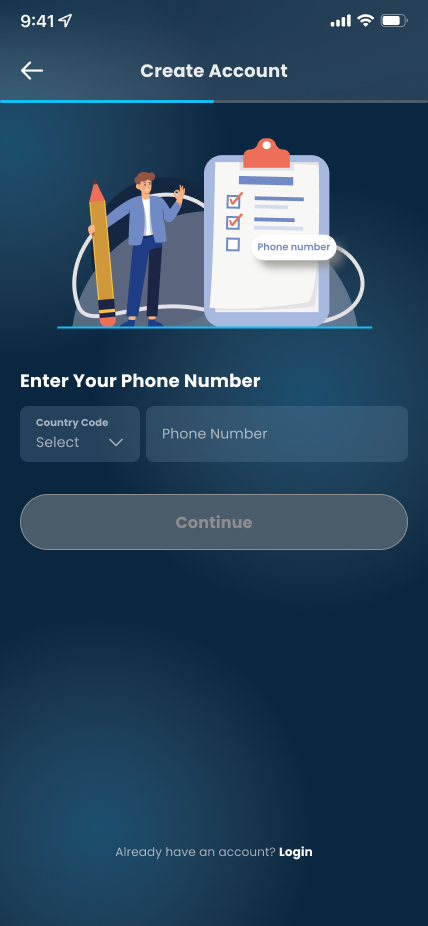
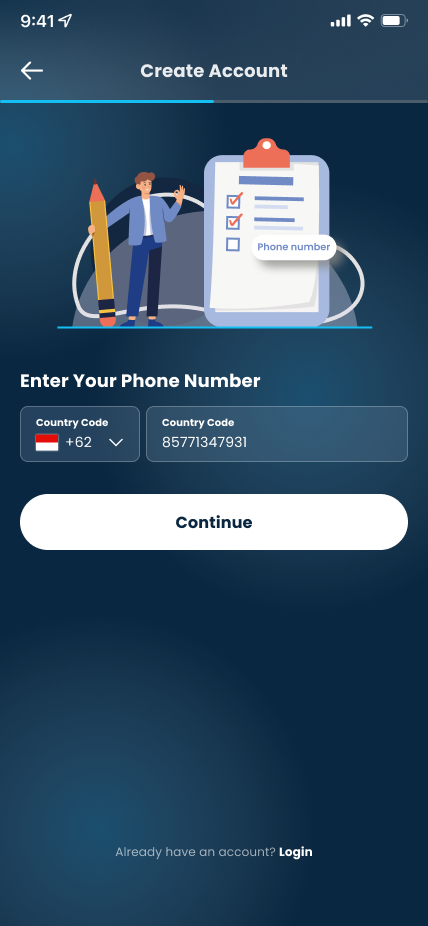
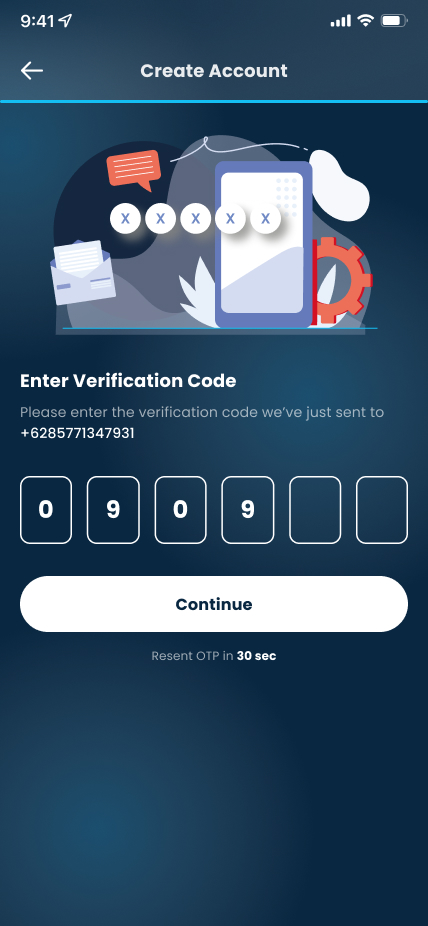
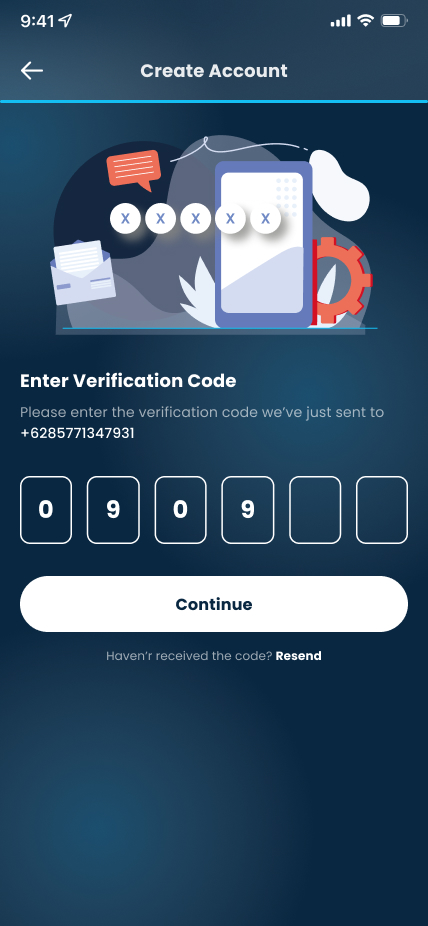
Related Articles
What steps can I take to ensure the security of my financial data on the Briix mobile app?
To enhance the security of your financial data on any mobile app, consider these precautions: 1. Use a Strong and Unique Password: Create a password that combines letters, numbers, and special characters. Avoid using easily guessable information such ...What should I do if I suspect unauthorized activity on my Briix account?
If you suspect unauthorized activity on your Briix account, you can take the following steps: 1. Contact customer care by WhatsApp at +6281299927449. 2. Alternatively, you can send a message via email to support@briix.com.What is RDF account?
RDF (Rekening Dana Funder) is a separate account in the name of Funders, both individuals and companies, designed to facilitate funding processes on the Briix platform. Through this account, Funders can easily provide funding for various projects or ...Is the Briix Application secure?
Yes, the Briix app incorporates security technology that complies with current standards and best practices.Can I delete my account?
Yes, you can delete your account. Go to Profile - Personal Details - click "Delete Account" Note: it's not actually delete your account right away, it takes 30 days to process before permanently deleting it for check purposes.